Color Change.
Jan. 3rd, 2020 08:13 pmWell, I don't know if anyone will see this, but I'm really new to this type of thing and I need help.
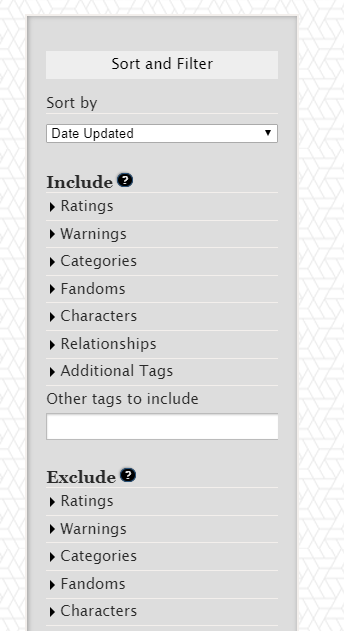
Basically, I want this grey section to either be clear/invisible so that the patterned background is visible, or change the color of the section to #eee, and I have no idea how to do that. I want to change it because the colors don't fit with the current theme. Also, I don't like the shadow, so if you could help with that, then thanks.
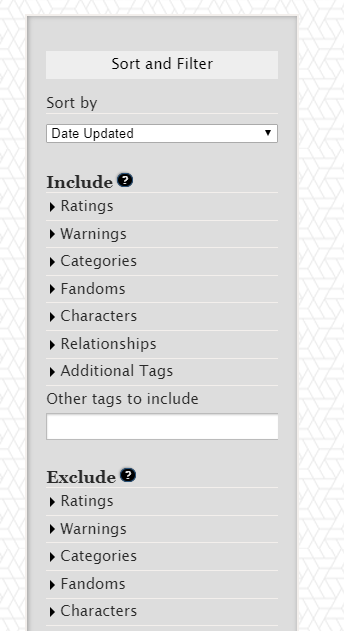
Basically, I want this grey section to either be clear/invisible so that the patterned background is visible, or change the color of the section to #eee, and I have no idea how to do that. I want to change it because the colors don't fit with the current theme. Also, I don't like the shadow, so if you could help with that, then thanks.